- Published on
[web] - Install the same package versions as a tutorial
- Authors
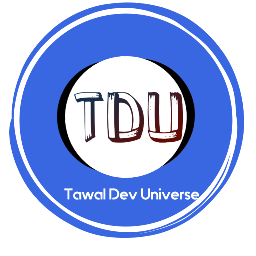
- Name
- Tawaliou ALAO
- @Tawal_Mc
very short article
Version problems
When you follow a tutorial (JS/React/...) take care to install exactly the same package versions as those installed in the tutorial you are following. Here is the reason.
A package that the author of the video or the tutorial has used may be updated by his maintainers at the time you follow the tutorial.
And maybe there are changes in this update that break the compatibility with existing code or change the return of the functions used
in the tutorial. So you will run the same commands or code without success on your side. Either you will get errors or warnings that you
have trouble understanding at first. In the best case, the author will update his tutorial or if you are using TypeScript some
behaviors like executing a non-existent function or using a property that is not present in an object will rise an error.
I give two examples that happened to me.
1st example
The tutorial exists in two versions: video and written. Here the author has handled the problem well.
In one of the sections of the written version (which is up to date) he added the remark that a second line of code is needed if the verion of a specific package
package used is x. While in the video there was no such precision. I had started with the video and soon I had a problem with the execution and quickly encountered a problem at runtime and had to turn to the written version to understand the problem.
2nd example: children
For those who are familiar with react, you will recognize the children prop of react which allows you to have one or more React Element as "child(ren)" of another
react component, a bit like here:
// Before React 18
// main.tsx
type MainProps = {
name?: string
}
const Main: React.FC<MainProps> = ({ name = "", children }) => {
return (
<>
<h1>{name}</h1>
<div className="mt-10">{children}</div>
</>
);
}
// sub.tsx
const Sub = () => {
return (
<Main>
<h1> Bankai </h1>
<p> Senbon Zakura </p>
</Main>
);
}
Long before there was no need to specify children in the props, because children was added by default to the react components much like the key
prop and the react typing (@types/react) was set up that way. But with version 18, you have to specify children in the props. So
// After React 18
// main.tsx
type MainProps = {
name?: string
children: ReactNode // MUST
}
const Main: React.FC<MainProps> = ({ name = '', children }) => {
return (
<>
<h1>{name}</h1>
<div className="mt-10">{children}</div>
</>
)
}
// sub.tsx
const Sub = () => {
return (
<Main>
<h1> Bankai </h1>
<p> Senbon Zakura </p>
</Main>
)
}
Now, imagine that you are following a tutorial from 2021 in 2022 where children was used as an implicit prop without being aware of
of this change?
Anecdote: I usually type children every time I use TS + React or TS + Next.js so when I configure new projects
I had not encountered this problem, it was once on Twitter, I noticed that there were tweets in all directions on the subject. But more
fear than harm.
Bonus: How to install a package version
Just open the package json of the (tutorial) project then copy dependencies and devDependencies sections and paste them in your project.
And run after yarn or npm install. If you want to install a specific version of a package try:
yarn add package-name@version
or
npm install package-name@version
I'm sharing a few tips I use in my daily tasks and I hope you have others that you want to share with us. you want to share with us. I'm open to tips, and my social accounts (below) are there for that.
So can you smell what TawalMc is cooking?